
CHALLENGE 1 - introductory course
Install programming software
15 min
STEP 8
I defined the chosen digital PIN.
This PIN is the one we use to connect the LED Matrix to the Arduino.
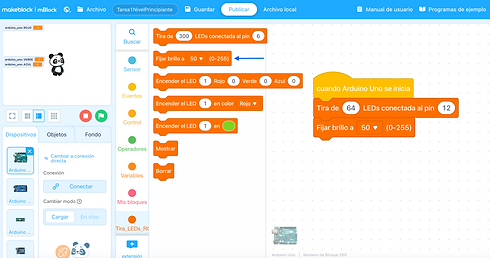
STEP 8
I defined the chosen digital PIN.
This PIN is the one we use to connect the LED Matrix to the Arduino.

STEP 8
I defined the chosen digital PIN.
This PIN is the one we use to connect the LED Matrix to the Arduino.

STEP 8
El bloque "lee pin digital 3" hace referencia a una acción que permite leer el estado de un pin digital específico, en este caso, queremos que el pin 3 que esta conectado al Botón 1, ejecute una acción.

STEP 8
I defined the chosen digital PIN.
This PIN is the one we use to connect the LED Matrix to the Arduino.

STEP 8
I defined the chosen digital PIN.
This PIN is the one we use to connect the LED Matrix to the Arduino.

PASO 9
En ¨mis bloques¨ seleccionamos prender patalla completa, para que prenda las 64 LEDs.
=> Prender pantalla completa
=> Mostrar

STEP 7
Tell your Arduino which port it is connected to.
Tools/Port/*select_port*
You have to mention dev.Arduino Uno, dec/cu.usbserial or COM. If many appear, try until it lets us upload.



