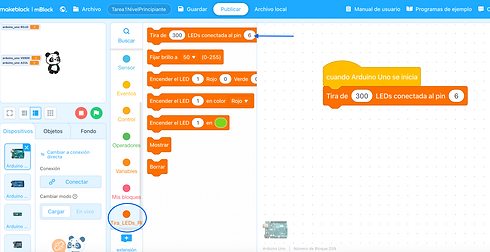top of page

CHALLENGE 1 - introductory course
Install programming software
15 min
STEP 8
I defined the chosen digital PIN.
This PIN is the one we use to connect the LED Matrix to the Arduino.
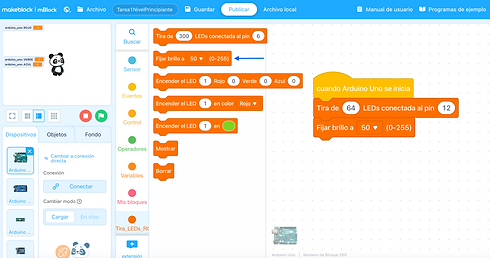
STEP 8
I defined the chosen digital PIN.
This PIN is the one we use to connect the LED Matrix to the Arduino.

STEP 8
I defined the chosen digital PIN.
This PIN is the one we use to connect the LED Matrix to the Arduino.

STEP 8
I defined the chosen digital PIN.
This PIN is the one we use to connect the LED Matrix to the Arduino.

STEP 9
Click on the upload button
And ready!
All these things and more you will be able to do with your PIXO!

STEP 9
Click on the upload button
And ready!
All these things and more you will be able to do with your PIXO!


CHALLENGES
1: You will be able to change the brightness of the LED Matrix to the maximum and turn it on with the color Red
2: It will manage to change the brightness of the LED Matrix to an intermediate level and turn it on with the color Green
Ex 3: Achieve the SECONDARY colors,
these are Yellow, Magenta and Cyan.
Secondary colors are formed by combining equal parts of the primaries. Do you dare to program them?
bottom of page